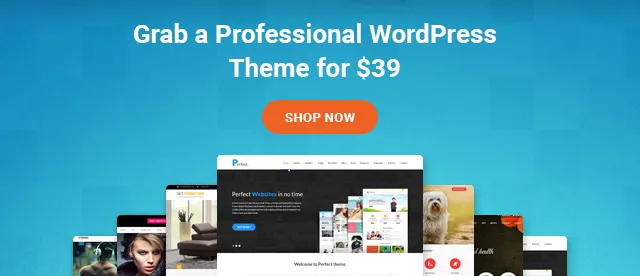20+ Frequently Asked Questions About WordPress CMS

WordPress users often restore to an online platform to ask questions. It is common that some questions find their way more frequently to such forums.
There are frequently asked questions about WordPress on technicality, protection, operation etc. It is best that users go through these questions as they might find their answers here.
Frequently Asked Questions About WordPress CMS
1) How to start a WordPress blog?
Know that you choose the right platform and then sign up for a WordPress hosting account to gain an online presence.
Ensure that quality and interesting content goes on the blog and create links to other blogs with relevant information to reach out to many.
2) How much cost is associated with WordPress website creation?
One thing everyone must understand is that WordPress provide free WordPress themes and templates.
The other services which are required to make the website go live cost money. The web hosting service for example will add to the cost of running a website.
3) How to make money using WordPress Site?
There are a lot of ways with which the owners can make money. The owners can run advertisements, add affiliate products on the page, sell products directly, teach courses, add paid content and lot more.
4) Can WordPress be used without Blog feature?
There are a lot of business websites that do not use blog feature.
This is optional and there are CMS and many similar applications that can be used. There are even single page templates that can be created. It is simple to tune the blog feature off.
5) How do I install plug-ins using WordPress?
Simply by visiting the Plugin, ad New in the admin area and search for the kind you are looking for. Install the desired plugin and activate it with a simple click of a button.
6) Why is there no Plugins in the admin panel?
WordPress was originally created as a blogging support platform. The WordPress.com thus comes with a limitation of not being able to install Plugins. The users need to move to WordPress.Org to be able to use plugins.
7) How to select a theme?
The themes are available in free and premium options. Think about the requirements and spending capacity to choose the right kind of these for self. Think about the content which will help the choice.
8) How to install the WordPress theme?
Go to the Appearance head and theme in the options. Search for the theme from the directory and download it. Look for this theme in the zip file form and install it.
9) How to add blog post or page in WordPress?
This is simple and the WordPress comes with the default option of posts and pages. Go to Dashboard and click on Add new post to add new post and pages to add new page.
10) How to add videos to WordPress?
To ensure safety and quality the video should be uploaded with the help of a hosting service. Use the URL and post it on the video post editor. The code will be used to display the video on the page.
11) How to show photos in rows and columns?
The WordPress will by default add images next to each other or on top. This spoils the look of the page and the issue can be solved by simply adding the photos in grid form. There is a simple step by step guide to help new users.
12) How to add navigation menu in WordPress?
Navigation means links that connect different sections of the website. With WordPress you can manage this using menu management system. Add simple links and add them to the location defined by the theme.
13) How to use tags in WordPress?
Tags allow the content to be found easily. They can easily be added using the admin panel. They are a great SEO strategy and helps the readers reach what they are looking for in no time.
14) How to add contact form in WordPress?
A contact form makes communication between the visitor and website owners easily.
There are default built-in forms in WordPress with different plug-ins that can be used by the owners. They can be added with a simple click.
15) How do I start an online store with WordPress?
There are a lot of E-commerce websites by WordPress. Using eCommerce plugins is simple which can be added through the admin panel under the head plugin.
16) How to improve SEO in WordPress?
The best practices that attract more traffic to the website is simple with WordPress.
Go through the documentation which has a long list if steps that will the website gain more visitors by making it show as a preferred page on the web.
17) How to deal with spam in comment section?
As the website grows spam will be a common thing that will bother the owner.
Use plug-ins that will monitor the WordPress comments for spam.
These have powers to automatically block these comments. One such plug-in is Akismet which is very powerful.
18) How to use email subscription to the blog?
Using email subscriptions ensures that the visitors are converted into regular clients.
It is simple to add them to the list by asking them to quickly sign up with a pop box when they first visit you.
19) How to increase email subscribers?
Using a lead generation software can help any website increase email subscriber. One good example is using OptinMonster which can boast the list.
There are many simple ways that can be used to increase the number of email subscribers.
20) How do I add my own image to the WordPress site?
There are times when you are not able to find a suitable image for the blog online.
There are also situations when you want to use custom image to make the blog more relevant.
Even without the slightest knowledge of the graphic there are many simple tools which are available to the users to create such images.
21) How do I speed up my website?
Slow websites bring the reputation down. Check for the hosting services first and then there is a long list for WordPress users to check from to bring the speed of the website up.
Wrapping Up
Hopefully we’ve been able to answer frequently asked questions about WordPress which can be really useful for WordPress beginners.