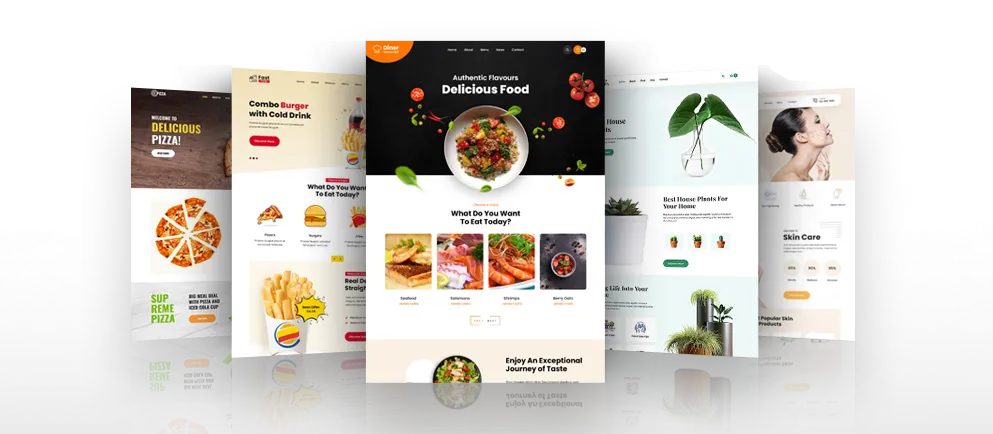In a previous couple of decades, websites were easy. Building a website was indeed a difficult task but hardly any of the website owners worry about how to maintain WordPress blog.
No one was concerned of keeping their website secure or increase the speed of their websites. It was the period of HTML and CSS.
What changed after the first half of 2000? This question can be answered in one word, WordPress. Yes, this changed everything. Earlier, websites were just a visiting card with static information. Now, websites are dynamic and very complex.
WordPress proves to be a blessing of Hermes direct from the heavens. FYI, Hermes is the Greek God of trade and business.
As the complex nature of websites increase, the need for maintenance of WordPress websites also increase (See, directly proportional).
Maintaining a WordPress website can be a never-ending procedure. Still, there are some key factors that can help you in maintaining your WordPress website for longer duration.
You will get to know all these tips about how to maintain WordPress blog in this post.
So, without further ado, let’s get you started,
● Always Keep A Backup Of Your WordPress Blog
Imagine some worst-case scenarios (Honestly I am not scaring you but this can happen to anyone). There are probable chances that a WordPress website becomes messy for its users, or some elements of the website are broken beyond saving or worst it just disappear into thin air. What will you do?
When you have a backup of your WordPress website, everything above is treatable. The only condition here is you must have the most recent backup so that you can restore your website to the latest.
Backing up your WordPress website is the most important step in WP maintenance. Create a task list and put backing up WordPress in #1 place there.
There are many scenarios where the backup is important. Your website hosting provider might keep a backup of your website. Imagine the server is down, and you cannot reach out to your hosting providers.
How are you going to retrieve the backup from them? You simply cannot. There is only one condition where you can retrieve a backup, which is by having a backup of your own. In this case, you can easily restore your website.
There are cases where hosting service providers may lose your entire backup. So, keep a habit of keeping a backup of your website handy in cases of emergencies.
● Regular Updation Is Necessary
It was the time when website used to be an element to built and forget. Now the time is different, with WordPress being used in the majority of websites, “set it and forget” is not an option anymore. R
egular update of WordPress core files is crucial for the security of your website. Regular updating of WordPress core files will ensure that your users and your website’s data are safe and sound. Update your WordPress core files, WordPress plugins, and WordPress themes regularly.
● Optimization Of Your Database
In layman’s language, decluttering your WordPress database. The first thing you need to understand is that WordPress website is database oriented content management system. All your posts, pages, and other website related details are stored in the database of the WordPress website.
Generally, your WordPress database is filled with all kinds of details and of course junk as well. All your deleted posts, post revisions, unapproved comments, etc are junk which you don’t need to store. Deleting these junk files from your WordPress database will enhance the performance of your WordPress website.
● SEO Maintenance
When we built a website, we want an audience. The search engine provides you that audience for free if done correctly. Search engines run on queries and if any query is relevant to your website then you rank higher for that query. SEO is ideal for a long-term haul of your WordPress website.
WordPress websites are pinnacle when SEO as they are well known for their SEO friendly nature. There are many WordPress plugins that can help you in maintaining your website’s SEO rankings.
Yoast SEO is one of the most popular among them. It will help you in covering all the SEO enhancing tenets of your WordPress website.
This includes all your meta titles, descriptions, and keywords. In addition to that, you must maintain a better copy of your website for the long-term stability of your website.
● Maintaining Website Page Load Speed
If you want your WordPress website to give long-term results, you need to focus on its loading speed. Once you maintain the page loading speed of your website, your audience will tend to stay on your website. This not only reduces your website’s bounce rate but also increases the quality of user experience.
Run regular speed tests to check your website’s page load speed. Also, you can install WordPress plugin for Content Delivery Network aka CDN. As a little addon, minify your CSS and JS codes for better speed of your website.
Conclusive Remark
One thing is for sure. Whatever you do in order to maintain your WordPress website, it is always insufficient. I don’t mean to discourage you but it is a cold-hearted fact which is out in the open.
I hope that you like the points and they will help you in increasing the stability of your WordPress website. Mention your points how you would bring kudos to your business via WordPress website. Adios for now./
Author Bio
This post is submitted by Evan Ross. He is a WordPress developer and a part time blogger. He works for SeattleDesign.biz, Best Web Development Company in Seattle. He is an admirer of sharing his innovative ideas with others on the technology trends.