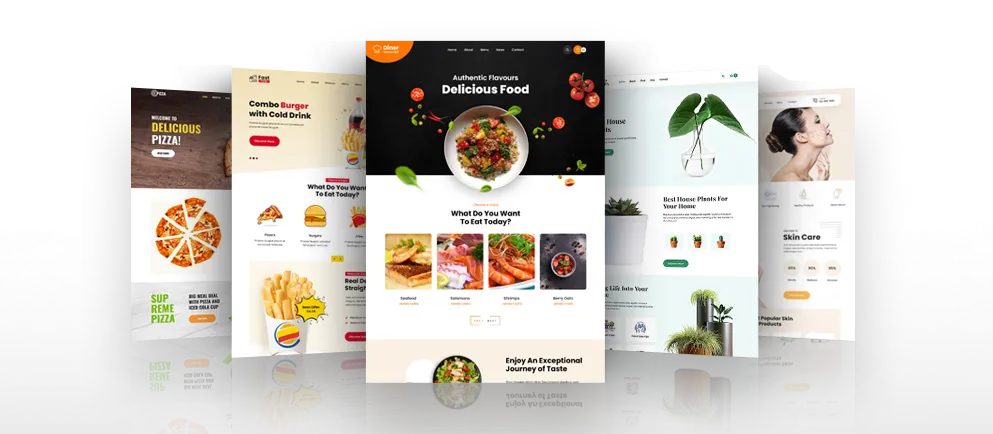When you are thinking of starting an online store it is a fantastic feeling. There is now so much support available to build online store with WordPress and WooCommerce that they can be created in no time.
The fact that you will be doing many things by yourself is challenging and rewarding at the same time.
The fact that everything and every decision impact your revenue directly, the stakes are high here.
There are some helpful marketing technique for WordPress website for promoting the website as well which will keep attracting traffic to the website.
The user’s if they follow a proper plan then they will be able to get to a fully functional online store with WordPress and WooCommerce in no time.
Online Shopping
The use of online stores has increased over the years. The selling of good from physical one location has its limitation and thus the ease of buying and selling good to the different location using a conglomerate of various services has increased.
Online shopping has become prevalent and according to a retail survey more than half of the regular purchaser makes at least some purchase each month.
It is also realized that more one-third purchases out of these will be made using mobiles.
The influence of social media is huge for such purchasers as more than –two-third purchasers constantly make use of the social media platform.
Thus it is highly important that the product that is being dealt in gets positive reviews to influence the buyers.
This might sound like a lot of information but don’t worries there is a well-designed plan which one can follow to get everything right on point.
How to Build Online Store with WordPress and WooCommerce?
When you have the structure of the website ready it is time to start build an online store and add products to it.
When you are starting it is advised that you use the free, powerful and popular WooCommerce plugin, there are also premium options available but they will be expensive and add to your running cost.
It is very easy to use WooCommerce and it can be set up in no time. You can add add-ons which can be purchased to improve the functionality of the online store.
The plugins and the add-ons are all maintained by the professional and when you are using WordPress as the platform there is no need for you to worry about quality.
Installing WooCommerce and Easy Set Up:- You will be required to install WooCommerce, this is easy and readily available on the WordPress website( WordPress.org).
Go to plugins and you will see WooCommerce which you can use right from the dashboard.
Log-in to the repository of WordPress and click on the Plugins items on the Dashboard. Look for WooCommerce if you are not able to find it on the screen right there. Click on the button ‘Install Now’.
This will download and install the files and will take less than a minute. To start using the plugin you will have to activate the plugin just installed.
Now will have to set up the page which will be prompted to you post activation. This is an easy step as all the steps are lined one after the other and all you have to do it is follow them.
You will be creating the main shop, shopping cart, checkout, and customer accounts page. These are basic pages that are required for all websites and thus should be created on after the other.
Also set up the store location, currency, units of measurement. This is the step so that the customers can check what they are getting and how much you are charging them for it.
You might have to set up the basic option of shipping and sales tax which majorly depends on the product you are a selling.
If you are selling a normal regular product you will need to enable shipping. This option will allow you to add a flat rate for domestic and international shipping.
Now the sales tax has its own different requirements. Thus this page will be flexible where tax rates can be added.
The next part of the payment option is to set up the WooCommerce page. One of the easiest ways to collect payments for any goods sold is with the use of wallets.
WooCommerce comes with built-in payment options like a check, bank transfers, COD etc. Click on continue to finish the setup.
Come back to the WooCommerce setting and finalize the setup. Click on the setting which has a general default setting which should be changed according to the website personal needs.
Add a free shipping option which you want to offer with the help of valid coupons code the customers receive as benefits for making a purchase over a certain amount. You can check boxes for the services you plan to offer to the visitors of the site.
The products should be added to each category which helps the visitors find them easily. Use the dashboard to add categories to the product.
Give names to each such categories- add descriptions of the product, images, type etc. It is trendy to add tags so that similar product can be identified and connected.
The tags can be created for specific items like modern or hipster, or brand names which are dealing with products of the same brand name.
Make sure that the tags are not duplicated and when the tags are done the product should be added. Now, click on the product and Add new, there is almost everything that needs to be added to the site.
There is a lot of space for pictures to be added along with images to allow customers to have a better look of them all.
Make sure that the product has a name and every product should be under one category head. The text box next to the product should have a description of the product. You must add a small description which will be displayed next to the image.
You can add shipping options which include express shipping or advanced settings for the customers. Use these option wisely as and all according to your needs of the websites and business.