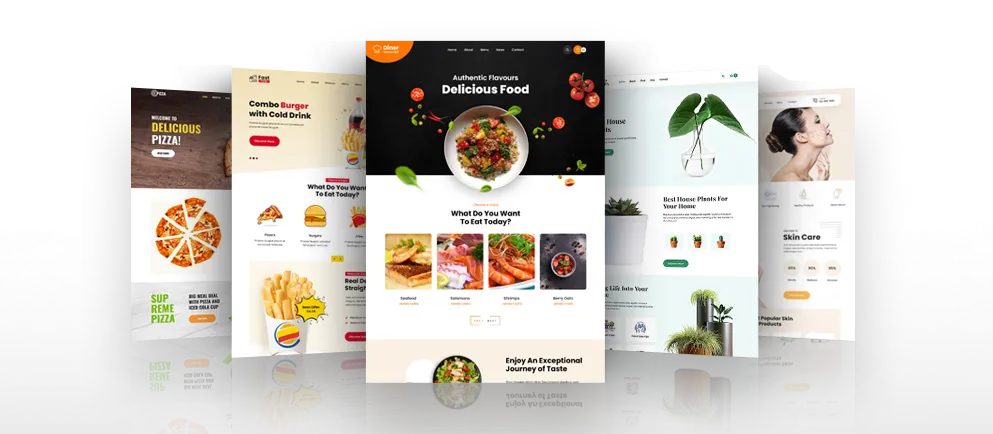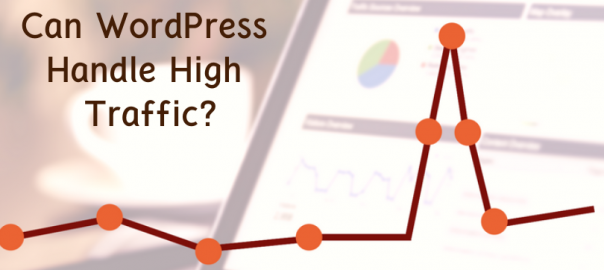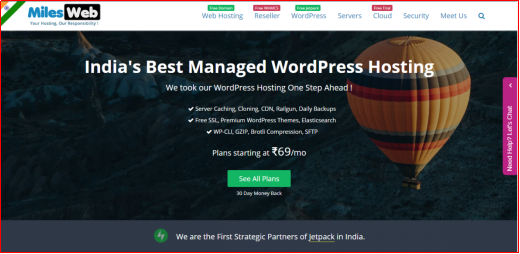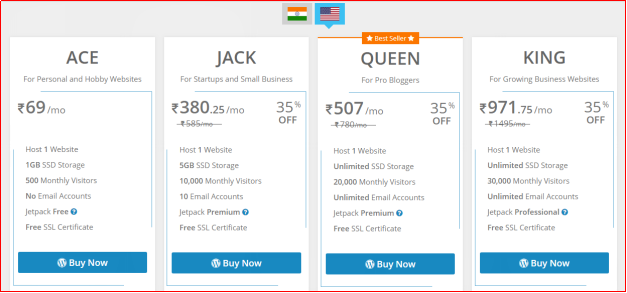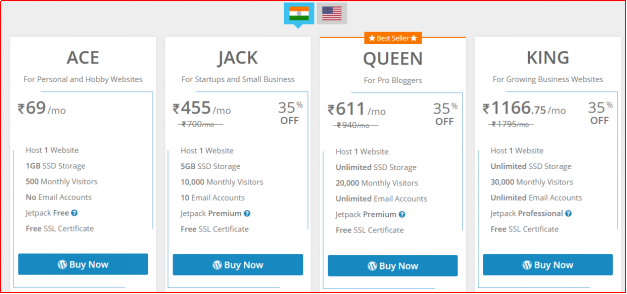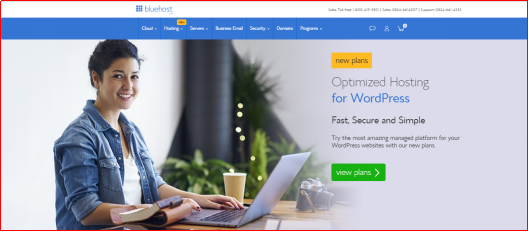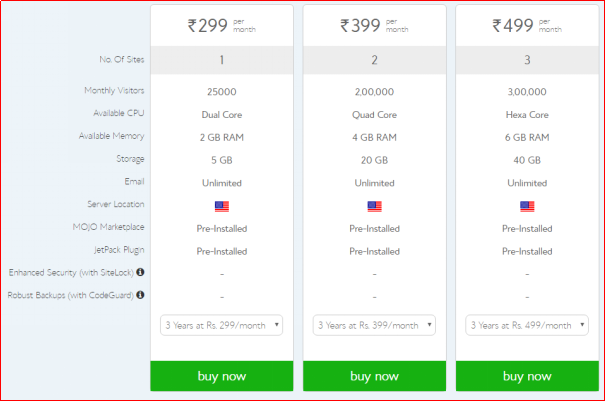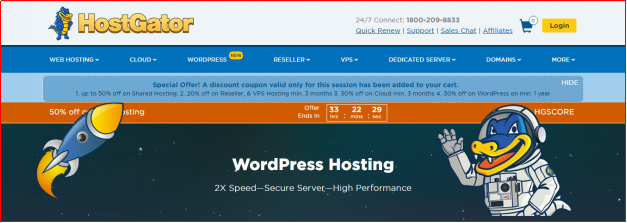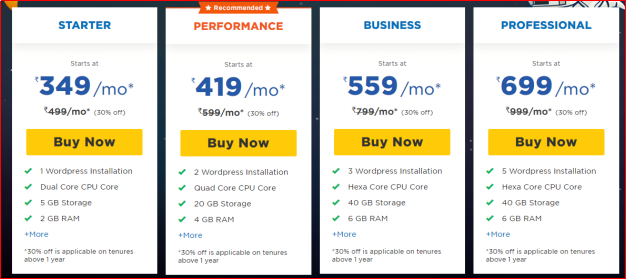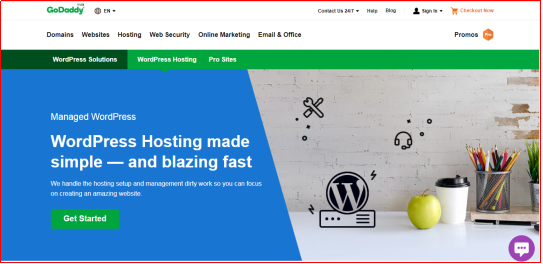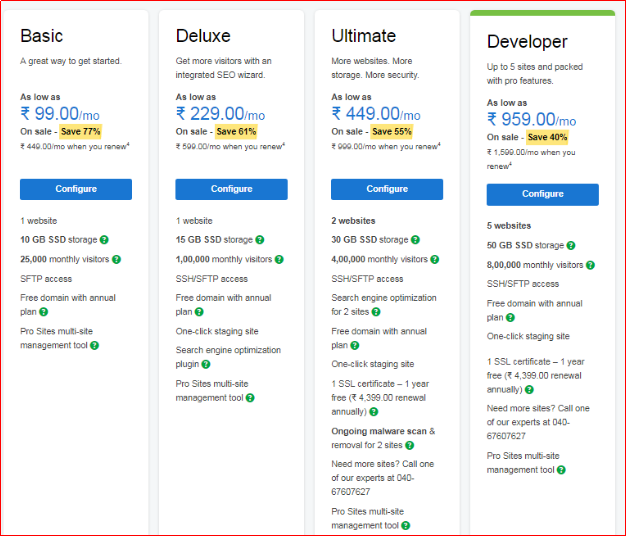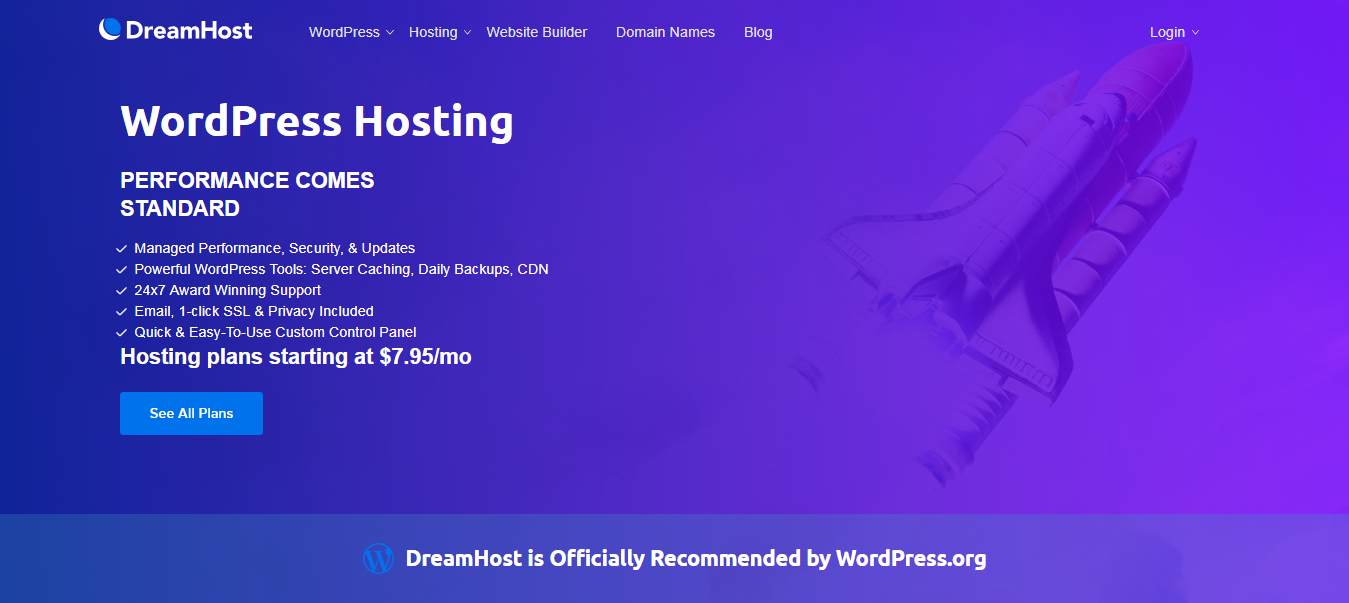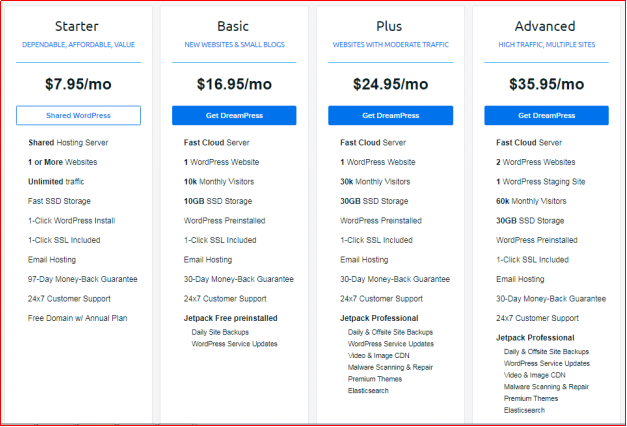Getting lots of natural traffic for your site made from the free WordPress themes is a fantasy for every website owner, however, getting overwhelming traffic, or sudden spikes in the traffic to your website can drive users or visitors away if your site is not ready to handle it.
Regardless of whether you are just starting out with no traffic in the site, or your site is ready to get through to huge numbers, you can set up your WordPress site for heavy traffic so as to stay away from the slowdown and crashes that can emerge out of a high volume of hits.
Or you have reached your goal of increasing the traffic on your WordPress site, but you are not sure what to do next for handling the increased traffic and to make sure that the server can handle it.
You do not need to worry, we will provide you with some of the great tips on the steps you need to take to handle that problem and ensure that your WordPress site keeps performing at its best.
- Heavy WordPress Traffic Places a Heavy Load on Your Site
Traffic that is, the increased number of visitors to your website that builds your brand’s visibility and if you have an eCommerce business website then it also brings a sale.
Also, obviously, heavy traffic can mean a lift in both those things. Natural traffic to your website can increase bit by bit, gradually user time, or it can spike all of a sudden because of things like a viral post or a generally a promoted sale.
However, in some cases, you might experiment with various approaches to build the traffic to your site yourself. Regardless, though, numerous hits to your site at once can drastically expand the weight on your site’s servers, which must process each request.
This might make your website to slow down, or crash totally when servers simply cannot keep up with the volume. The final result in either the situation is that potential guests can leave your site, never to return. This again brings us to the question; can WordPress handle heavy traffic?
WordPress is a content management system (CMS) and also a site builder that contains every one of the components that make up your site, including its source code, templates that control the appearance and format, and plugins for customizing functions.
In its self-hosted form, a WordPress site can be set up with any hosting provider, utilizing the host’s servers to store and process request by guests for site content.
Every one of these components plays a vital role in how well a WordPress site can deal with overwhelming traffic or traffic spikes, and whether you’re new to WordPress or a prepared engineer, you can find a way to change them to make it easier for your WordPress site to manage high traffic volumes without crashing.
- Consider Hosting and Server-Side Issues
Most of the new WordPress sites made from the free WordPress themes start out with the most economical web hosting available until that converted jump in traffic comes along.
Minimal cost hosting implies shared hosting, with the goal that your site is hosted on servers carrying hundreds, if not thousands, of similar sites, which are all drawing on the host servers common resource of storage and bandwidth.
On the off chance that your site is small and has less traffic, that isn’t an issue, but if any site on the common server has sudden traffic, it can slow down neighboring site can cause them to crash.
If you are still using shared hosting and your WordPress site begins to get heavy traffic, you can help it out by moving to a new hosting environment that is better to handle huge volumes. WordPress is known as the web server neutral hat is it can run on any platform that supports the database in MySQL.
It is also important that the hosting is available to the owner as well. Ensuring that your hosting provider is able to support the latest versions of these platforms.
- Optimize your Website for Heavy Traffic
WordPress sites that are designed from the free WordPress themes can also be optimized to perform well under the conditions of heavy traffic.
Restricting components that can make a site load slowly can make it easier for the site and its servers to process large volumes of guests. The heavy images template can take some time to load, so restricting visuals and optimizing the ones you do utilize can help keep the site running even during the peak times.
In similar, plugins can cause an extra weight on a site that is heavily loaded with content, so keep their utilization to the minimum you need for essential functions. In this way, the server can process requests for all the more quickly, even during the heavy traffic times.
- Manage your Site’s Comments more Effectively
A viral post or page can result in a flood of comments, which can likewise contribute to a heavy traffic load. To help process comments all the more effective, consider a comment on the management plugin or a third-party commenting platform like Disqus.
- Utilize a Caching Plugin
Caching can enable your site to deal with heavy traffic by making HTML versions of your site’s pages and posts, which decreases the number of times WordPress has to use its local programming language PHP to request your content.
In this way, visitors get quick access to the requested page, which decreases slowdown and avoids crashes during heavy traffic. So, use caching plugins for easy loading and faster speeds.
Wrapping it Up!
Heavy traffic is an indication of online achievement. Regardless of whether you’re simply beginning or you’re searching for ways to direct people to your new site made from the free WordPress themes, you can take steps to guarantee that your WordPress site is prepared to deal with the load.
For making your WordPress site, keep performing at a good speed, one needs to ensure to do everything in your power to keep all the extra traffic coming your way.