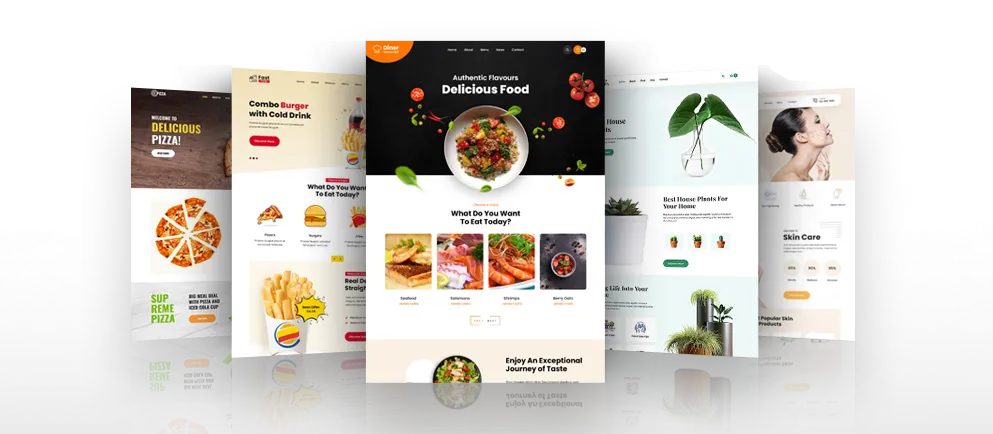Thank heavens for WordPress! This millennium’s most celebrated content management platform and plugin supplier has been making the lives of bloggers, content marketers and web developers easier for quite some time now.
The WP interface is not only easy to navigate but it also lets you install SEO plugins to help you track your site’s rankings and search results performance as well as assess whether your website complies with or falls short of SEO standards.
WordPress powers nearly 30 per cent of the World Wide Web as per recent data. The WP content management software is so convenient that it currently registers close to 200 million downloads across the globe.
A number of big name brands like IBM, Samsung, Sony, CNN, Walt Disney and MTV use a WP interface to develop and manage their websites.
There are hundreds and thousands of WP themes, downloaded more than 100 million times, with 2 million theme switches occurring each month.
3,000 of these themes are under a GNU General Public License and can be downloaded for free on the WP Theme Directory, while premium themes for blogs and websites of any niche are available for download on various theme shops or marketplaces.
Businesses often change their website’s appearance to better reach out to target customers. With so many themes populating the web, choosing the best one to redesign your website is sometimes a tall order.
Everyone hails content as king but the truth is how your website looks and feels is just as important. Visual appeal gives content some extra oomph so that your target consumers and readers get a holistic experience of what it’s like to do business with you.
If you are having trouble finding the right WordPress theme for redesigning your website, these tips might come in handy:
Best Tips for Finding a New WordPress Theme
1. Identify What Doesn’t Work
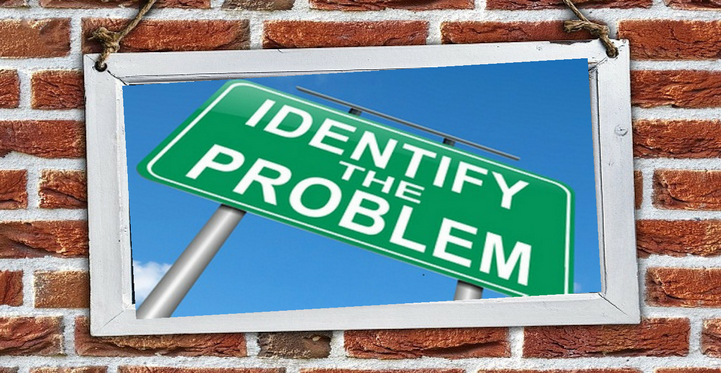
Think about the reasons why your website theme must be changed. Is your current theme not working? Are you getting negative customer feedback regarding your website’s appearance or functionality?
Whatever your reasons for changing your WP theme, list them down one by one especially issues raised by customers and people navigating your site.
After completing your list, provide a corresponding solution for each item. Use these solutions to help you find the best WP theme. Your new theme must not repeat the pitfalls of the old one.
2. Get a Theme That Addresses Your Business Needs
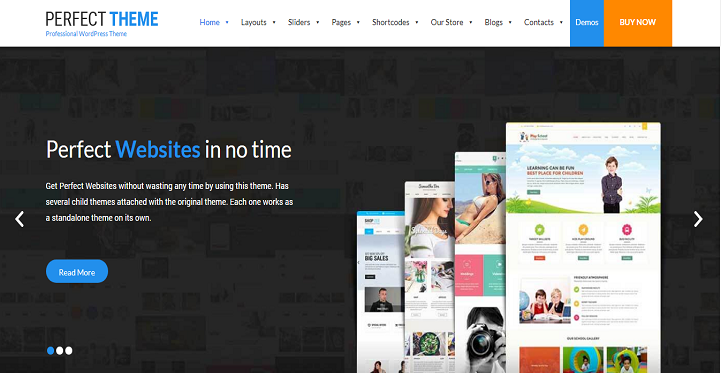
As a business owner, you know your business better than anyone else. Does your website allow you to communicate the right message to your target markets? For instance, you have an online store that sells dresses online.
In your line of business, the ideal theme should have an e-commerce interface to better showcase your products and facilitate online shopping. Your chosen theme must provide your website utmost functionality .
3. Priorities SEO

72 per cent of marketers say that SEO is effective for marketing their products and services online. If your business is looking to earn consistent traffic and rank well on search engine results, choosing a SEO friendly theme is crucial.
Themes designed for SEO allow you to control your content, optimise targeted keywords, add quality images, install SEO plugins and tweak on-page elements to increase SEO performance.
4. Pick a Responsive WordPress Theme
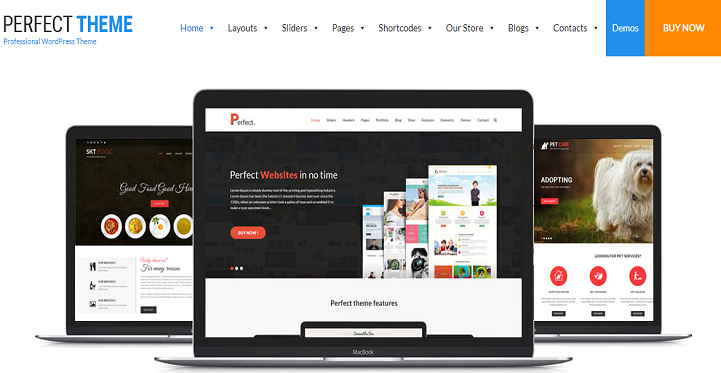
Remember that your individuals, regardless of demographics, will use different browsers and any type of device to search or access a website.
To make your site thoroughly accessible to as many target users as possible, install a responsive theme. Despite a few layout versions, a responsive theme loads well on desktop, mobile and tablet without altering the original content or important markups.
This type of theme retains the appearance of your site when accessed through major browsers like Chrome, Opera and Mozilla.
5. Use the Right Colours

Colour selection and arrangement give your website that extra edge. Having the right colours in place helps you present your website in the most appropriate way to target markets and solicit reactions from them. They create the kind of vibe your business needs to attract customers.
Some colours are more effective in specific industries. University and corporate websites, for instance, use minimal colours – mostly neutral or darker tones.
This is because colours can represent anything from your company values to your brand image. So put a lot of thought into choosing theme colours and build your brand from there.
6. Choose Your Plugins
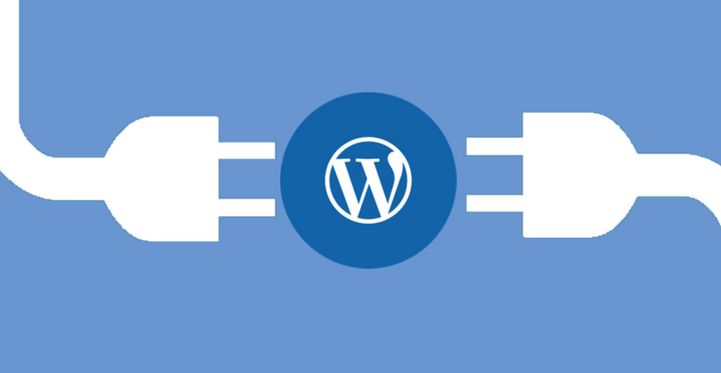
When redesigning your website, create a checklist of WP plugins you want to use. Be discerning when it comes to choosing plugins.
Some plugins like Yoast SEO and Jetpack are useful particularly for digital marketers and SEO specialists. Others only take up space and increase your site’s load time.
Please also note that if you install a free theme, some plugins may not be available for download. You might want to upgrade to premium WP membership or buy a premium theme from legitimate theme stores.
7. Check Your Web Design Budget

You’re redesigning your website because you want to attract more customers. But how much are you willing to spend for your new design? Web redesigning costs anywhere between $1,500 and $15,000 or more depending on how much redesigning is needed.
WordPress and a number of theme shops and directories offer both free and paid themes. Free themes are good if you’re operating your campaign on a small budget but website functionality and access to plugins will be limited, which might slow down your marketing efforts.
Premium WordPress themes are highly recommended for better results but make sure you have the budget for them.
The Best Theme for Your Online Marketing
Unless you are willing to invest time and resources in web redesigning, not all themes will give your online marketing that much needed boost.
If there is a need to install a new WordPress theme, however, choose one that can best represent your business as well as support various aspects of your online marketing. If in doubt, you certainly have the option to tap the expertise of companies specialising in web designing services.
About Author
Lauren Mclaren is a technical writer with SEO experience. She works with Digital Muscle, a premier provider of Affordable web design packages and Best SEO services in Sydney. If you are looking for the best SEO company in Sydney, Digital Muscle can provide you with the right strategies to help your business grow.