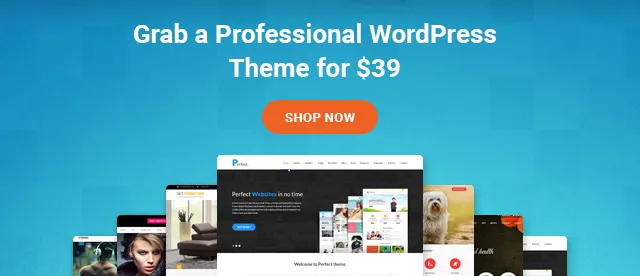Let’s Talk Safety: Keeping WordPress Theme and Plugin Code Secure in 2022

WordPress is one of the most popular and innovative website publishing platforms available out there with 409 million people viewing more than 15.5 billion pages per month.
The application is intuitive and user-friendly which allows users without any technical background to easily set up a website according to their style preference within minutes. While there are many challenges when it comes to creating a WordPress website, coding shouldn’t be one of them.
Some of the best websites nowadays are run by WordPress and it powers approximately 28% of the internet. WordPress is used all over the world and is trusted by major entities such as the U.S Government, NASA, CNN, Tedx, Samsung, Coca-Cola, Harvard University and more. The WordPress community is huge with users making 41.7 million new posts and 60.5 million new comments each month.
Even giant corporations such as Yahoo, eBay, Equifax, Target and more all suffered data breaches in our recent memory. Depending on the size of your business, these security risks could be damaging towards the reputation of your company.
As a result, it’s important to keep your data safe through encryption and by enhanced security measures. If you have a WordPress websites, you will most likely need to keep your WordPress theme and plugin up to date to eliminate the latest digital threats towards your company.
Some Quick Facts About WordPress
WordPress is open source and free for anyone to use. WordPress was created back in 2001 and is older than Twitter and Facebook. Understand that there is a difference between WordPress.org and WordPress.com.
The open source platform includes WordPress.org which allows you to build your website for free; however, it is recommended that you choose the top hosting services in order to benefit from maximum security. Hosting services through HostGator or Bluehost are quite popular for WordPress websites.
WordPress.com which is the hosted version of the open source software can be easily set up without requirements of external hosting services. You can pick either options to get your website started; however, WordPress.com could be less challenging and time consuming for a small business or solo entrepreneur.
There are countless available themes and over 50,000 free plugins to choose from. No matter what version of WordPress you choose, the backend functionality is quite similar; therefore, if you decide to switch between different versions of WordPress you can do so at any time without losing your content.
Choosing the Right Theme
Since there are so many themes out there to choose from, it’s often difficult to choose the right design let alone consider security features.
One of the most painstaking and crucial steps in creating a WordPress website is choosing the right theme because it’s the embodiment of your brand identity and give people impressions about your company. It could take forever to choose the right colors, fonts, templates, navigations, plugins and more.
While it’s important to think about colorful options, styles, user experience and even SEO strategy for your website, security is also imperative and something that most businesses don’t think about.
Since WordPress is an open source platform, many themes while beautifully designed might not be safe to use.
By choosing a secure WordPress theme and plugin, you can spend less time worrying about security breaches and malfunctions within your website. With a little more free time, you can focus on improving your marketing strategy and content creation.
Stay Secure
According to statistics, 73.2% of WordPress installations are vulnerable to hacker attacks and can be detected through free automated tools or simply by updating to the latest versions. Since your website is an extension of your brand and houses all of your company’s crucial information, it’s important to take time and protect it.
As a company, you should maintain high standards and follow strict protocols to protect your data. In the digital era, not only your company’s details are at risk but your customers’ private information as well.
Doing business online can be risky and stressful; therefore, it’s crucial to ensure the security of your site, themes, and plugins.
Making It A Habit To Update Regularly
In the open source WordPress community, anyone can design themes and develop plugins. Some of these products are free and some of these themes could cost you a hefty price.
While some web developers update their themes and plugins on a regular basis, others don’t for months, years or even at all. Running an older version of WordPress can put your websites at risk.
A research which surveyed 42,106 WordPress websites found in Alexa’s top 1 million found that 30.95% of them are still running an older version of WordPress which is version 3.6.
While updating your themes and plugins frequently could be a pain, it shouldn’t take much time at all. The ways that themes and plugins are integrated WordPress allow you to quickly install updates without disturbing your workflow.
You can complete other tasks without having to wait for your downloads. In addition, most hosting services have auto updates to continuously protect your website against the latest threats.
Whether it’s manual or automatic, make sure that you update your website often to ensure that you are protected against bugs and malware.
Follow these simple steps to ensure that your WordPress site is protected so you can focus more on creating engaging content and worry less about security risks.
By updating regularly, you can have a faster loading speed, be protected against the threat of hackers, have a new innovative design, access to the latest competitive tools and allow your website to work at full capacity.
With WordPress built-in update system, you can have access towards minor updates as well as major updates if there is a common severe vulnerability amongst other websites on the internet. So there is really no excuse not to update and make your website security your number one priority.